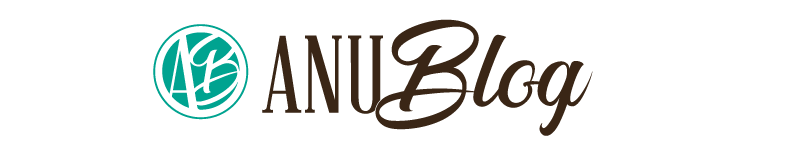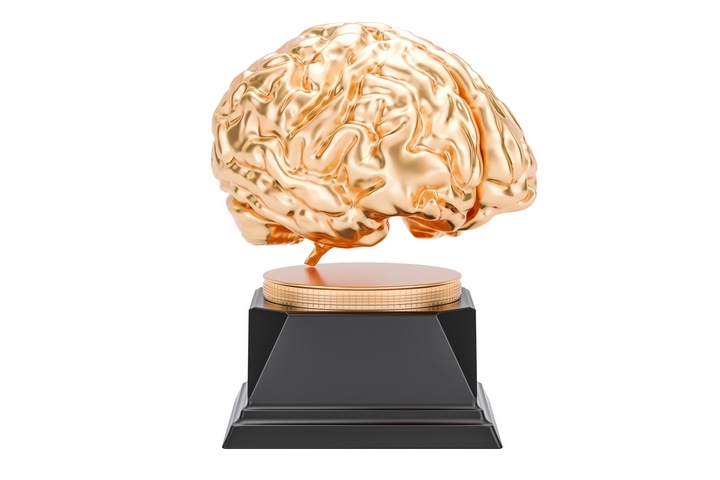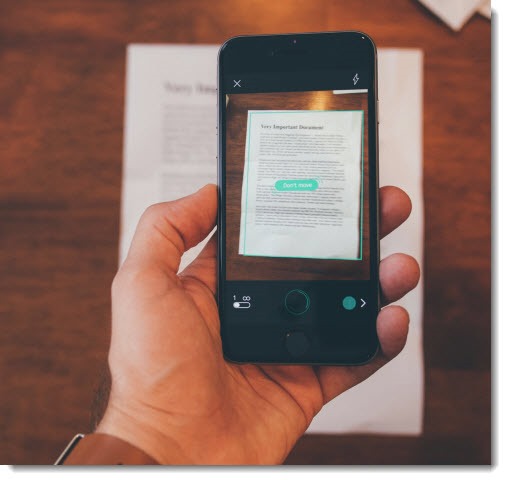
We live in the era of electronic documents, and the time of the full-file folders with coffee stains is something that definitely belongs to the past. Until recently, when you had to scan a document, you needed a specific device, in most cases, printers that also have a scanning option. If you wanted to send the scanned material immediately electronically, you needed a fax. Now, the situation is drastically changing, and mobile applications are there to ease these various operations, so this is not a complicated procedure anymore, as you don’t need that much equipment. Scanning documents or photos via smartphones is certainly possible. Depending on your phone, scanning documents can be very good, and with the appropriate application, scanning results may surprise you. Namely, these applications use the camera of the phone to first capture what is in the frame and later process the photo into a document. However, this is not very practical if you work in the office, or if you deal with the printing systems. In that case, you should pay attention to the field service management software. But, for everyday and informal use, make sure to check out our list of best scanning apps for iPhone.
- Camscenner
There are many good reasons why this app is among the most popular scanning apps. It quickly scans and is easy to use, it has features that automatically enhance the quality of what you are scanning, and if you decide to buy a full version, Camscenner can transform a photo with text into a text document.

camscanner.com
- Genius Scan
Similarly like the Camscenner application, the Genius Scan comes in two versions, paid and free. Those who choose to buy Genius Scan for $5 will have several more features available, and the most important is integration with leading cloud services such as Box, Dropbox, Evernote and other similar apps.

thegrizzlylabs.com
- Google Drive
Google Drive is not as limited as you would expect. Although you may have not known, Google Drive can also scan documents in addition to its primary purpose, which is a cloud-based storage facility. A pleasant surprise, is not it? All you have to do to scan the document is to touch the red “+” button, then the “scan” option.

google.com/drive/
- Office Lens
Everything Google can do, Microsoft makes it even better, right? Well, maybe. Basically, Office Lens applications are certainly better in this segment. Not only does this scanning app has all the features like any other applications on this list, but it can even convert scanned documents to Word and PowerPoint format.
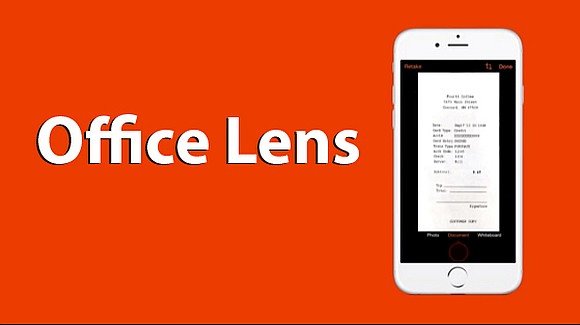
iTunes.com
- Scanbot
This is also an app that is not free, but it is definitely worth paying for. The $5 bot scanner provides a bunch of features including optical letter recognition, smart document renaming, document signing, and quick options that allow the user to call the number from the scanned document or to visit the location from the scanned document. Sounds incredible, right?

scanbot.io
As all of the scanning applications from the list have both iOS and Android version, we are sure you will find the one that suits you best and enjoy all the scanning features!